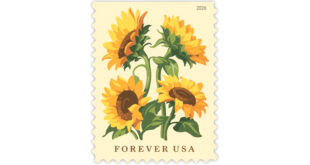Analysts have revealed the TOP 20 brands most used in smishing SMS scams by fraudsters, to scam people across the UK – and delivery services come out on top!
With more people relying on online technologies, and with Christmas around the corner, there’s been a unique opportunity for scammers to impersonate brands that connect with customers using text messages.
Card machine provider, Dojo, looked into the number of Google searches for well-known brand related SMS scams to see which are currently trending in the UK.
For example, ‘Royal Mail text scam’ search queries were analysed, revealing that the percentage increase year-on-year was staggeringly higher. With this in mind, the experts at Dojo have also provided 5 top tips on how to spot a smishing text.
A shocking 7 out of the top 20 most commonly impersonated companies are delivery service providers – with Royal Mail taking top place!
|
Ranking |
Company Name |
Average Google Search Volumes per month UK |
% Search Increase (12 months) UK |
|
1 |
Royal Mail |
30,200 |
9,400% |
|
2 |
Hermes |
12,500 |
1,606% |
|
3 |
PayPal |
8,300 |
-87% |
|
4 |
Halifax |
6,000 |
-70% |
|
5 |
DPD |
4,900 |
24,100% |
|
6 |
DHL |
3,800 |
243% |
|
7 |
Santander |
1,470 |
929% |
|
8 |
UPS |
1,300 |
181% |
|
9 |
Barclays |
1,180 |
86% |
|
10 |
DVLA |
980 |
-56% |
|
11 |
Amazon |
650 |
0% |
|
12 |
Parcelforce |
490 |
400% |
|
13 |
Apple Pay |
310 |
1,300% |
|
14 |
Virgin Media |
260 |
-55% |
|
15 |
Uber |
250 |
357% |
|
16 |
Tesco |
220 |
22% |
|
17 |
Gov.uk |
200 |
100% |
|
18 |
Boots |
90 |
100% |
|
19 |
Sky |
50 |
200% |
|
20 |
Dominos |
30 |
100% |
Royal Mail is impersonated the MOST in smishing SMS scams
Hermes takes second place, just behind Royal Mail, with 12,500 searches a month by UK residents.
Another delivery service DPD, follows close behind in fifth for the most smishing SMS scams and has over 4,900 searches a month.
DPD in particular has seen the highest search increase of 24,100% in the past 12 months, with many scammers trying to impersonate the company to retrieve the details of unsuspecting customers.
1. Christmas text scams: How to spot a smishing SMS
Although customers are becoming wiser to smishing texts, scammers are becoming more advanced and their fraudulent emails aren’t always so easy to spot.
Naveed Islam, Chief Information Security Officer at Dojo has rounded up five top tips on spotting a smishing SMS:
“Criminals are getting more creative with their deceit. Due to lockdown and the resulting closure of the high street, people’s buying habits have shifted to online.”
“It is not surprising that we’ve seen an increase in criminals tapping into this changing behaviours with fake parcel delivery scams.”
“For the many people these frauds are incredibly convincing and traumatic.”
“This rise is being monitored and managed by the UK police’s dedicated team, Action Fraud.”
“But in the short-term, there are some ways consumers can protect themselves and minimise their risk of digital fraud.”
“We’ve outlined a few tips for people receiving fake ‘smishing’ texts below”:
2. Check if you were you expecting a message from that company
Always check your latest correspondence with the company and get in touch with them if you’re not expecting any messages. Whether you’re unsure, or you’re totally convinced that you’ve received a scam text pretending to be a company, reach out to that company to inform them and see further information.
Use the official websites of delivery companies to track your parcel. We’ve listed the official websites of major delivery companies below.
DHL – track a parcel, Royal Mail – track your item, DPD – tracking service, Hermes – track your parcel, Yodel – parcel tracking, UPS – track a parcel
3. Check you have signed up to receive sms messaging from that company
When you sign up to a company they will always ask for your permission to receive sms messages from them. So before clicking on any link in a suspected fraud text message, always check this first.
Whether it’s clicking a suspicious link or providing your personal data, you should take some time to review the text and research it’s legitimacy before taking any actions.
If you’ve already clicked the link, check the URL straight away and do not login anywhere as scammers can capture your details to take over your account.
4. Check the text is from a number you recognise – google the number before opening
Scammers can spoof phone numbers pretending to be from your local area code, or even a number that you know, so always google the number if the text you receive is suspicious in any way.
In a scam text message, their goal is often to convince you to click a link. Scammers thrive from creating a sense of urgency and panic from the recipient. They will use scare tactics or threatening language to make you rush into doing something.
Check for poor spelling and grammar, or mistakes to the company’s name
Although some fraudulent texts are highly sophisticated, many of them can be poorly worded and there are some tell-tale signs they’re not legitimate.
5. Never input sensitive data from SMS messaging links
If you do suspect you’ve been sent a smishing text, do not click on the link at all. Scammers often include malicious links and once opened allow them to access anything on your phone.
If you accidentally click on the link in your text, do not provide your private information (user ID, password, payment card details) to that website.
If you accidentally click on the link and provide private information, you should change your passwords immediately and alert your bank who issued the payment card immediately.
Continue to check your bank accounts regularly to make sure no money has disappeared. It’s always better to be cautious and vigilant when dealing with online security.
Phone providers allow you to report suspicious text messages for free using the shortcode 7726.
If you forward a text, your provider can investigate the origin of the text and take action, if found to be malicious. For more information and advice on online fraud, visit the Action Fraud official website.
Spotted something? Got a story? Send a Facebook Message | A direct message on Twitter | Email: News@Deeside.com