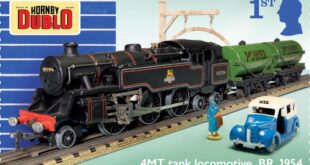CAN you tell the difference between a scam text and a genuine one?
Millions can’t and are at risk of having their bank account cleaned out or identity stolen, new research from TSB warns.
11
Researchers showed 2,000 adults a mix of real and fake emails and texts from senders that crooks often impersonate, such as banks, mobile networks and tax officials.
Just one in five were able to correctly identify all ten bogus messages.
Fake bank messages were so convincing that a third said they would respond.
Surprisingly, most at risk were those aged 18 to 24, who were tricked more often than any other age group.
Ashley Hart, head of fraud at TSB, said: “Our findings show how convincing these messages can appear, and highlight a worrying proportion of people who could be caught out.”
One TSB customer in her mid-60s from Scotland was tricked into sending money to a “safe account” after receiving a convincing fake TSB text from scammers.
She was reimbursed more than £21,000 as TSB refunds all fraud victims.
Can you tell the fake messages from the genuine ones?

11

11

11

11

11

11

11

11

11

11
Answers
A) HMRC — SCAM. A tax refund is not something you find out about by text message.
So an offer via text of hundreds back after you fill in a few key details is a scam.
HMRC texts and emails will never ask for personal information.
In fact, be wary of any unsolicited emails that ask for sensitive information. It’s likely a scam.
Note this text is poorly punctuated with no capital letters or pound sign — dead giveaways for a scam.
Other things you won’t be alerted to via text include competition wins and parking fines.
B) O2 — GENUINE. This is a real message from O2 Priority. Note better punctuation, a genuine link and info about how to stop texts if you want to.
C) APPLE — SCAM. We know fraudsters can make messages look like they are from real companies.
But — as in this case — they can also make the message appear directly after genuine messages sent in an existing chain.
So treat each message with suspicion.
D) EE — SCAM. Here scammers are trying to cause panic by suggesting you’ll be hit with fees if you don’t act.
The link would take you to a site asking for your bank details.
Also note the text is not personalised and that’s not EE’s website.
E) ROYAL MAIL — GENUINE. It’s easier to spot genuine messages when they contain personal info, such as the person sending you a parcel.
The link takes you to the Royal Mail website and doesn’t ask for info — just says where the parcel is.
F) APPLE — SCAM. If you get a message telling you there’s something wrong with your account, log into it using the normal address — NOT the link provided.
If you’re worried, change your password.
G) TSB — SCAM. Banks never use links in text messages.
The name TSB may appear in the link, but this is no official website address.
There’s also a word missing.
Phone companies and delivery firms do sometimes include links — but you should always be suspicious.
Always be on your guard since the use of fake links is a common trick used by fraudsters.
H) ROYAL MAIL — SCAM. The link will take you to a dodgy website asking for your personal info and card details.
Royal Mail says it will never ask customers to enter info on a webpage other than its own.
Note the fee doesn’t even have a pound sign.
I) AMAZON — SCAM. Another panic-inducing message, this time making customers fear they have been victims of fraud.
Most companies use your name rather than Dear Customer.
The link looks genuine but it’s not.
You can tell this by hovering your mouse over the button — and it would show the actual webpage you are being directed to.
J) HMRC — SCAM. This email is more likely to trick you if you have been in contact with tax officials.
Conmen spam people with messages like this and hope to get lucky.
They give realistic-looking reference numbers and refer you to Gov.uk.
But random capital letters and misspelt words are the tell-tale clues.
- Scam examples and tips from TSB
GOT a story? RING The Sun on 0207 782 4104 or WHATSAPP on 07423720250 or EMAIL exclusive@the-sun.co.uk