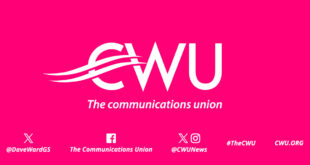An urgent warning has been issued by the Royal Mail after it was revealed that fraudsters had sent out a flurry of ‘fake emails’ to members of the public.
We’ve rounded-up what has happened – how to spot them, and how to report them.
What is the Royal Mail ‘fake email’ scam?
According to reports, fraudsters have targeted people by email, claiming that the recipient has an undelivered letter.
The email states that in order to have the letter or parcel redelivered, they will have to pay a sum of £1.99, which requires people to submit their bank details.
Who raised the alert about the scam?
The scam was raised by Wycombe District Neighbourhood Watch in Flackwell Heath after a village resident received it.
In a statement, they said: “The resident was sure that this low value transaction was not unreasonable and provided personal and card details to support the payment.
“However, the resident had second thoughts and realised that this action was unwise.
“They contacted the relevant fraud department and cancelled all cards before any damage had been done.”
How to spot a fake email
Royal Mail have shared advice on how to spot a fake email.
Their website states: “Check at the top. Fraudsters often use subjects or greetings that are impersonal and general, like “Attention Royal Mail Customer”.
“They may use a forged email address in the “from” field like “delivery@royalmail.com”. They may even use the Royal Mail logo. None of this guarantees the email has come from us.
“The sender, subject and content may change slightly but often they; state there’s a parcel waiting to be collected, ask for payment before an item can be released for delivery, prompts you to open a link or document, or asks you to send a text message or call a phone premium rate phone number.”
Royal Mail have warned people never to send sensitive, personal information, security details or credit card numbers by email.
“Never click on a link in an email if you are unsure about it, especially if it asks for personal financial information, this might attempt to install malware on to your computer
“Make sure you have a spam filter on your email account,” the service added.
How to report a potential scam to Royal Mail
Royal Mail added: “If you receive a suspicious email or discover a Royal Mail branded website which you think is fraudulent, please let us know by contacting us.
“If you have been the victim of a payment scam, you can get a crime reference number by reporting it to your local Police station.
“You can also report the scam to Action Fraud , the national fraud reporting centre. Please note Police Scotland (via the 101 telephone service) must be contacted for scams in or from Scotland.”